Valve Changing Guide Tripure Crystal Tap
Valve and Vernier Insert Changing Procedure for Changing Tripure Crystal Handles / Valves
It should be an easy matter to change the Valve and Vernier Insert if you follow these simple instructions and refer to the diagram below.
1) Turn off the water supplies to the mixer tap. Place plug in to waste to prevent loss of small pieces.
2) Pull the handle firmly away from the tap, and also at the same time slightly upwards to remove the handle from the tap
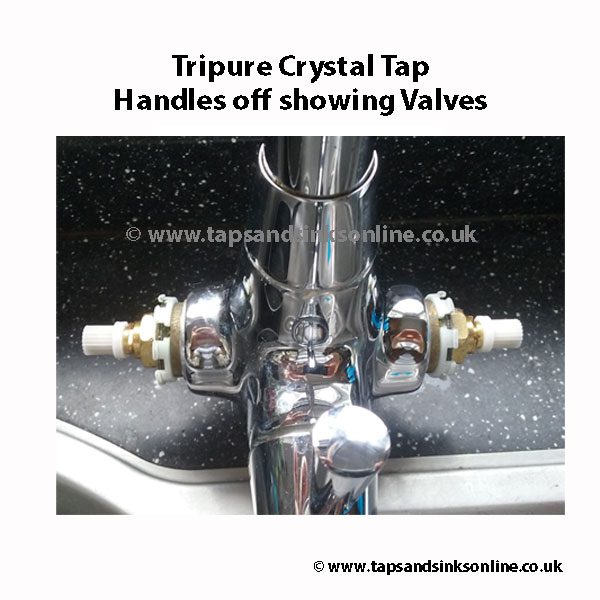
Tripure Crystal Valves exposed
FOR VERNIER INSERT CHANGING PROCEDURE:
3) The Vernier Insert B may be left inside the Handle A or remain on the Valve C. Remove and replace if damaged.
5) Please go to stage 9 if replacing the Vernier Insert B only.
FOR VALVE CHANGING PROCEDURE:
Note: When changing valves note that two valves can be used. One valve has a groove around which represents the HOT valve, whilst the COLD valve is plain (See diagram). Before removing the valve the mixer, check that the valve supplied is a suitable replacement.
7) Unscrew Valve C using a 17mm or adjustable spanner.
8) Fit new Valve C to body and tighten firmly. Recommended torque setting 15Nm.
9) Slide Vernier Insert B onto Valve C.
10) Slide Handle A onto Vernier Insert B, just enough to see if it is correctly orientated.
11) To get the exact alignment with the other handle on the tap it may be necessary to remove the Vernier Insert C and turn a few splines until correct alignment can be achieved.
12) Once alignment has been achieved the Handle A can now be pushed back over Vernier Insert B..
14) Your tap should now be ready for use, turn on supply and check carefully for any leaks.
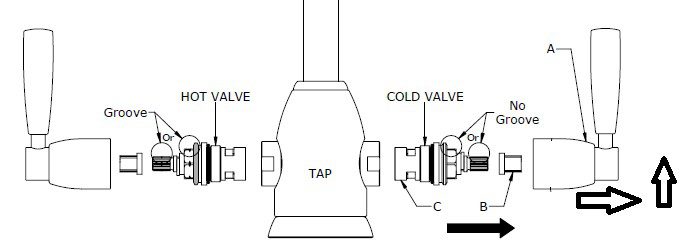
Triflow Handle Change Snap On Handle
Here is the link to the Tripure Crystal Parts
